Published on 00/00/0000
Last updated on 00/00/0000
Published on 00/00/0000
Last updated on 00/00/0000
Share
Share
IN-DEPTH TECH
9 min read
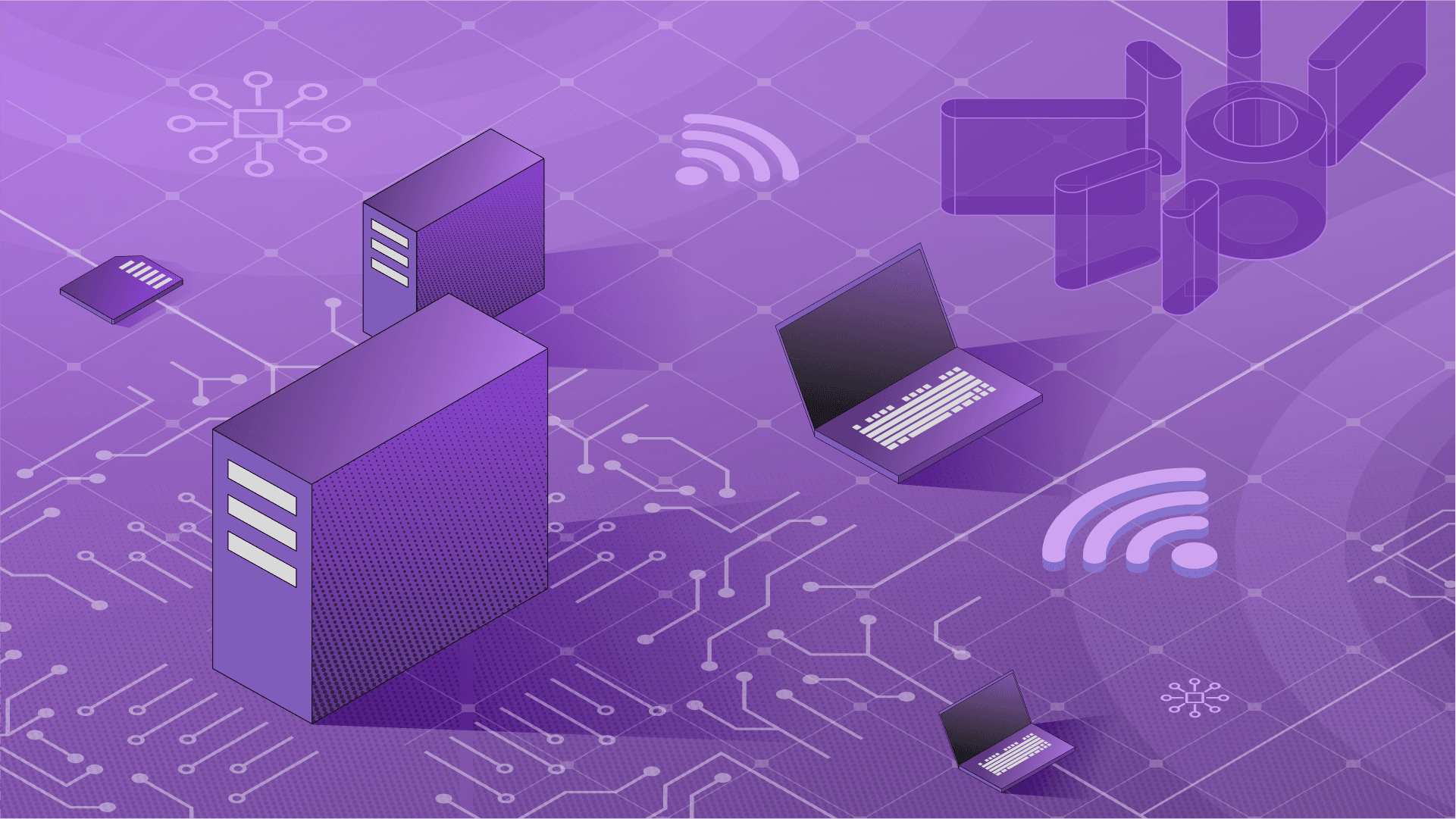
Share
Note: To simplify the process we will use the one-eye command line tool. This tool is available throught Cisco’s Emerging Technologies Design Partner Program.

Note: Although this use-case does not enable long-term storage, it should be trivial to configure that as well.So let's outline the steps we have to do to achieve this. To simplify the explanation, I'll call the management cluster as
Observer and all the other clusters as Peer clusters.
Note: This is one way to achieve this functionality. Other solutions - like using reverse-proxy for TLS configuration on the observer cluster - are also perfectly fine. However, we used the tooling we already had at hand via the Thanos Operator.So let's start!
--context switch to choose between them. Please take note of which commands we apply on which cluster.
KUBECONFIG environment variable) containing all contexts required to connect to the specific clusters. We will refer to the context names using the ${OBSERVER_CONTEXT} and ${PEER_CONTEXT} shell variables, and assume they have been exported like in the following example below.
export OBSERVER_CONTEXT="mcom-observer"
export PEER_CONTEXT="mcom-peer-1"kubectx "${PEER_CONTEXT}"
export PEER_ENDPOINT=$(kubectl config current-context | cut -d '@' -f 2)Note: Depending on your context name, the delimiter might be different, so check the $PEER_ENDPOINT value.
one-eye --context "${OBSERVER_CONTEXT}" cert-manager install -us
one-eye --context "${OBSERVER_CONTEXT}" prometheus install -us
one-eye --context "${OBSERVER_CONTEXT}" grafana install -us
one-eye --context "${OBSERVER_CONTEXT}" thanos install --operator-only -us
one-eye --context "${OBSERVER_CONTEXT}" observer reconcileNote: To reduce the number of times we reconcile, we use the-s/--skip-reconcileand-u/--updateflags to initialize the observer configuration. We will do an explicitreconcileat the end.
Note: Self-signed certificates are for demonstration purposes. Use a proper CA for production setup.
 The first step is to set up a self-signed issuer. You can do that by applying the following yaml:
The first step is to set up a self-signed issuer. You can do that by applying the following yaml:
apiVersion: cert-manager.io/v1
kind: Issuer
metadata:
name: selfsigned
namespace: default
spec:
selfSigned: {}mcom-peer-1 secret.
apiVersion: cert-manager.io/v1
kind: Certificate
metadata:
name: mcom-peer-1-tls
namespace: default
spec:
commonName: peer-endpoint.cluster.notld
dnsNames:
- "${PEER_ENDPOINT}"
issuerRef:
name: selfsigned
secretName: ${PEER_ENDPOINT}-tls
usages:
- server auth
- client authcluster label on Prometheusspec.clusterName field of the observer custom resource is different on the Observer and the Peer clusters. Multi Cloud Observability Manager version 0.5.0 and later tries to detect it automatically from the context.
Copy the certificates to the Peer cluster:
kubectl --context "${OBSERVER_CONTEXT}" get secret "${PEER_ENDPOINT}-tls" -o yaml | kubectl --context "${PEER_CONTEXT}" create -f-one-eye --context "${PEER_CONTEXT}" prometheus install -us
one-eye --context "${PEER_CONTEXT}" thanos install --operator-only -us
one-eye --context "${PEER_CONTEXT}" ingress install -us
one-eye --context "${PEER_CONTEXT}" observer reconcile Create the
Create the ThanosEndpoint on the Peer cluster. This command will perform different tasks. First, it will deploy a Thanos Query to provide an interface for the other components. After that, it deploys an Nginx ingress to create a GRPC endpoint with TLS configured. The following command first generates the yaml for the endpoint, then applies it.
one-eye thanos endpoint generate $PEER_ENDPOINT --cert-secret-name ${PEER_ENDPOINT}-tls --ca-bundle-secret-name ${PEER_ENDPOINT}-tls | kubectl apply -f-Note: You can use the generate command to create yaml files that you can later use in your CI/CD environment as well.Example ThanosEndpoint configuration
apiVersion: monitoring.banzaicloud.io/v1alpha1
kind: ThanosEndpoint
metadata:
name: mcom-peer-1
namespace: default
spec:
caBundle: mcom-peer-1-tls
certificate: mcom-peer-1-tls
ingressClassName: one-eye-nginx-external
metaOverrides: {} After a successful reconcile, the
After a successful reconcile, the ThanosEndpoint resource's status holds the value of the ingress public endpoint. This endpoint is required to setup the Observer's peer resource. Let's export that into a variable.
$ kubectl get thanosendpoint
NAME ENDPOINT ADDRESS
mcom-peer-1 xxxxxxxxxxxxxxxxxxxxx-zzzzzzzzzzzz.eu-west-1.elb.amazonaws.com:443export ENDPOINT_ADDRESS=$(one-eye --context "${PEER_CONTEXT}" thanos endpoint address "${PEER_ENDPOINT}")one-eye --context "${OBSERVER_CONTEXT}" thanos peer generate "${PEER_ENDPOINT}" --endpoint-address "${ENDPOINT_ADDRESS}" --cert-secret-name "${PEER_ENDPOINT}-tls" --ca-bundle-secret-name "${PEER_ENDPOINT}-tls" | kubectl --context "${OBSERVER_CONTEXT}" apply -f-apiVersion: monitoring.banzaicloud.io/v1alpha1
kind: ThanosPeer
metadata:
name: mcom-peer-1
namespace: default
spec:
endpointAddress: xxxxxxxxxxxxxxxxxxxxx-zzzzzzzzzzzz.eu-west-1.elb.amazonaws.com:443
peerEndpointAlias: mcom-peer-1
status:
queryHTTPServiceURL: http://mcom-peer-1-peer-query.default.svc:10902 The final step is to configure our Central Query instance that aggregates all of the configured peer queries. First, create an aggregator Query called
The final step is to configure our Central Query instance that aggregates all of the configured peer queries. First, create an aggregator Query called central-query.
apiVersion: monitoring.banzaicloud.io/v1alpha1
kind: Thanos
metadata:
labels:
app.kubernetes.io/instance: central-query
app.kubernetes.io/managed-by: thanos-operator
app.kubernetes.io/name: query
name: central-query
spec:
queryDiscovery: true
query:
grafanaDatasource: true
metrics:
serviceMonitor: trueStoreEndpoint definition with an empty selector. This will aggregate all endpoints using the Thanos Store protocol. The thanos attribute references our previously created query instance.
apiVersion: monitoring.banzaicloud.io/v1alpha1
kind: StoreEndpoint
metadata:
name: all-endpoint
spec:
thanos: central-query
selector: {} At first these steps may look like a lot, but installing, configuring, and then reconfiguring all components to harness the synergy between them can take a lot of time. Moreover, these steps are easy to automate! You can build a CD pipeline easily with these tools. Remember, Cisco Multi Cloud Observability Manager is both an Operator and a CLI tool, and they can work simultaneously. You can install the operator on every cluster and configure it via the CLI tool as a step of a delivery pipeline. Another benefit of this approach is that we only uses Kubernetes provided resources. There is no custom logic behind the service discovery nor hand configured proxies. These are standard Kubernetes resources that you would use for other applications as well.
At first these steps may look like a lot, but installing, configuring, and then reconfiguring all components to harness the synergy between them can take a lot of time. Moreover, these steps are easy to automate! You can build a CD pipeline easily with these tools. Remember, Cisco Multi Cloud Observability Manager is both an Operator and a CLI tool, and they can work simultaneously. You can install the operator on every cluster and configure it via the CLI tool as a step of a delivery pipeline. Another benefit of this approach is that we only uses Kubernetes provided resources. There is no custom logic behind the service discovery nor hand configured proxies. These are standard Kubernetes resources that you would use for other applications as well.


Get emerging insights on emerging technology straight to your inbox.
Outshift is leading the way in building an open, interoperable, agent-first, quantum-safe infrastructure for the future of artificial intelligence.

* No email required

The Shift is Outshift’s exclusive newsletter.
Get the latest news and updates on generative AI, quantum computing, and other groundbreaking innovations shaping the future of technology.
